Recently, Whatsapp introduced a new feature as a Whatsapp sticker in its messaging application, using which users can share Emojis and GIFs as well as Whatsapp stickers with their friends. This feature is available on both Android and iOS platforms. Here are some basic Whatsapp sticker packs for Android support.
In addition to the default Whatsapp sticker pack, you can also download new Whatsapp sticker according to your choice, if the user wants with the latest updates, then change your own photo as a sticker. If you also want to enjoy your photo using a sticker, use the method described below and create a personal sticker:
Step 1: First go to Google Play Store and install the Sticker Maker for WhatsApp application.
Step 2: After installing the application, tap on 'Create a New Stickerpack'. Then type the name of the pack and the name of the author on the open dialog box and click on Create.
Read more: Oneplus 7 Review
Step-3: After this, you will see a screen on which you will see a tray-icon as well as a place to place 30 stickers. Here you can save 30 stickers in a sticker pack.
Step-4: The application will ask for permission to use your device's camera and media file as soon as you tap on the tray icon.
Step-5: Now you can select the image by clicking on the image or pre-clicking. After selecting or clicking the file, you need to draw an outline around your object so that you can underline the space used in the sticker.
Step-6: Now save the sticker and add different stickers to the place of the new sticker. Here you can save at least 3 and a maximum 30 stickers here. Once you've saved the sticker, you can publish it by tapping on the Publish Sticker Pack.
Read more: How to use Whatsapp dark mode on Android and iPhone?
Step-7: After this, you can also add a sticker made of your photo to your WhatsApp sticker pack.
If you are not able to use the Whatsapp sticker through the above method, then you can download Personal Whatsapp Stickers for WhatsApp on the Google Play Store, which allows you to identify the sticker available on your device and make them available for use. is.
After using the above-mentioned process share the experience of using your made Whatsapp sticker with us in the comment section and be with us !!!
 |
| WhatsApp Sticker |
In addition to the default Whatsapp sticker pack, you can also download new Whatsapp sticker according to your choice, if the user wants with the latest updates, then change your own photo as a sticker. If you also want to enjoy your photo using a sticker, use the method described below and create a personal sticker:
How to make your photo WhatsApp sticker?
Note: Before proceeding with this process, make sure that the WhatsApp application is updated on its latest version 2.18.343.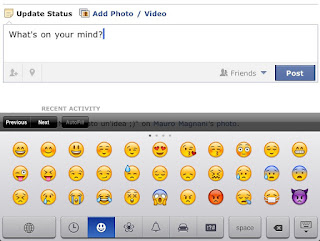 |
| WhatsApp Sticker |
Step 2: After installing the application, tap on 'Create a New Stickerpack'. Then type the name of the pack and the name of the author on the open dialog box and click on Create.
Read more: Oneplus 7 Review
Step-3: After this, you will see a screen on which you will see a tray-icon as well as a place to place 30 stickers. Here you can save 30 stickers in a sticker pack.
Step-4: The application will ask for permission to use your device's camera and media file as soon as you tap on the tray icon.
Step-5: Now you can select the image by clicking on the image or pre-clicking. After selecting or clicking the file, you need to draw an outline around your object so that you can underline the space used in the sticker.
 |
| WhatsApp Sticker |
Read more: How to use Whatsapp dark mode on Android and iPhone?
Step-7: After this, you can also add a sticker made of your photo to your WhatsApp sticker pack.
If you are not able to use the Whatsapp sticker through the above method, then you can download Personal Whatsapp Stickers for WhatsApp on the Google Play Store, which allows you to identify the sticker available on your device and make them available for use. is.
After using the above-mentioned process share the experience of using your made Whatsapp sticker with us in the comment section and be with us !!!
0 Comments
Post a Comment